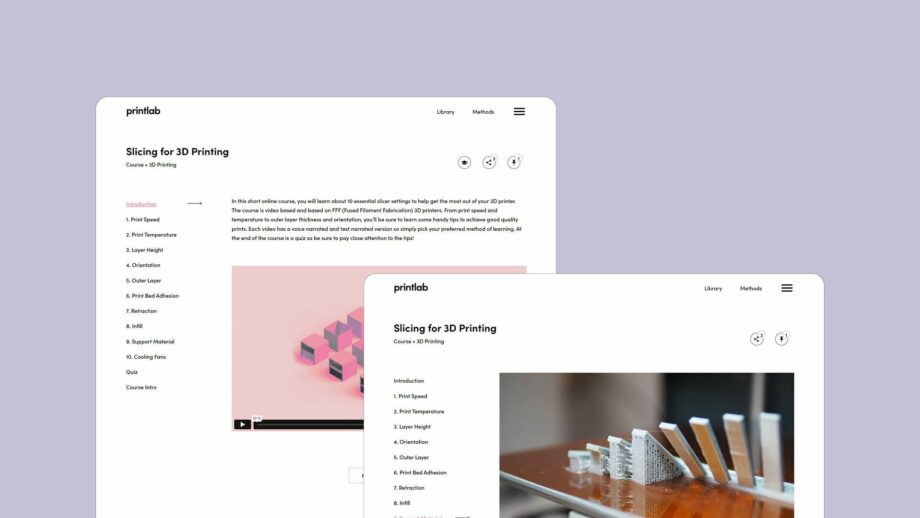
The Learning Platform
The course learning platform takes you through a range of informative videos consisting of 3D printing footage, slicer software tips and more.
In this short online course, you will learn about 10 essential slicer settings to help get the most out of your 3D printer. The course is video based and based on FFF (Fused Filament Fabrication) 3D printers. From print speed and temperature to outer layer thickness and orientation, you’ll be sure to learn some handy tips to achieve good quality prints. Each video has a voice narrated and text narrated version so simply pick your preferred method of learning. At the end of the course is a quiz, and if you achieve over 70%, you can download a certificate! View the course details below and start a free trial to PrintLab today.
This course is rated as basic and is suitable for all learners, including complete beginners.
The estimated course length is 1 hour. The estimate includes time for watching the course videos, making notes and completing the quiz.
To participate in this course, you will require:
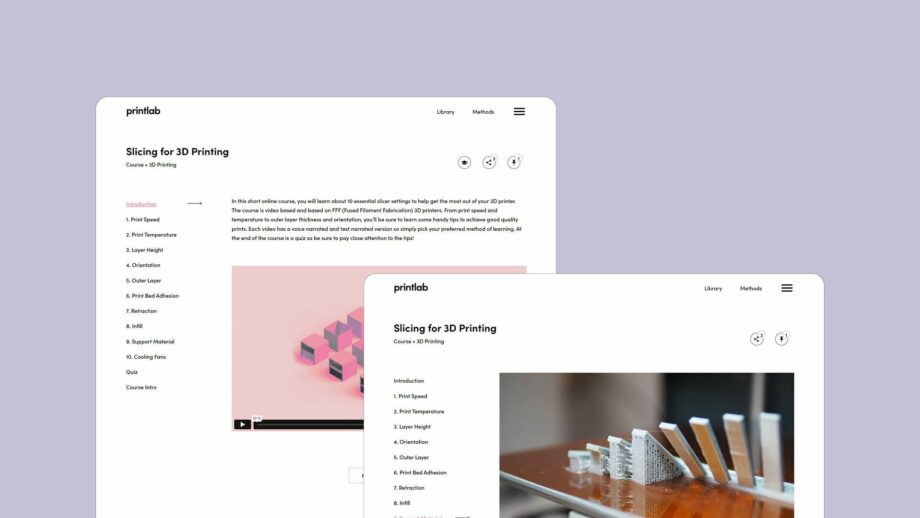
The course learning platform takes you through a range of informative videos consisting of 3D printing footage, slicer software tips and more.
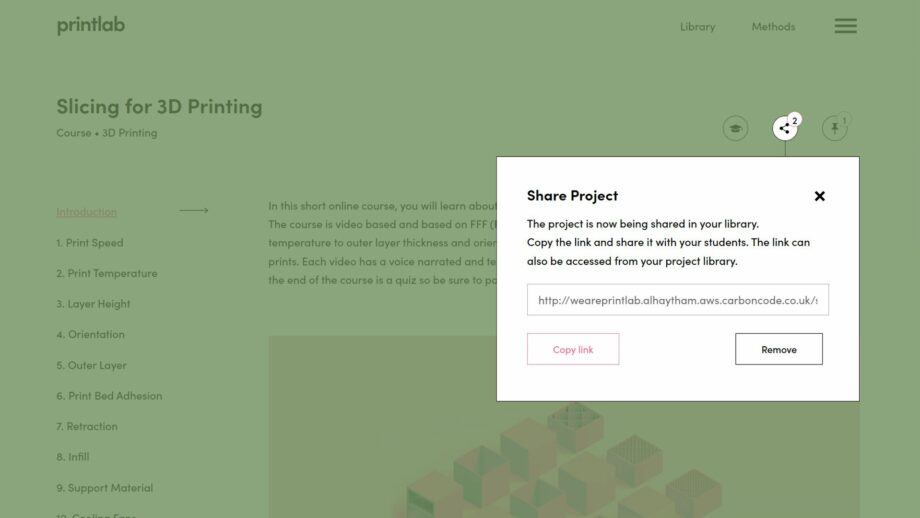
With our education licenses, you can generate a share link to give your students instant access to the course learning platform.
This course is available to subscribers of PrintLab. Learn more about our license options and start a free trial today to access a whole range of resources across the fields of 3D printing, 3D design, assistive technology, product design and STEM.
Start a Free Trial to PrintLab