
PrintLab 3D Scan of the Week 2
24th March 2017 • News

24th March 2017 • News

14th March 2017 • News
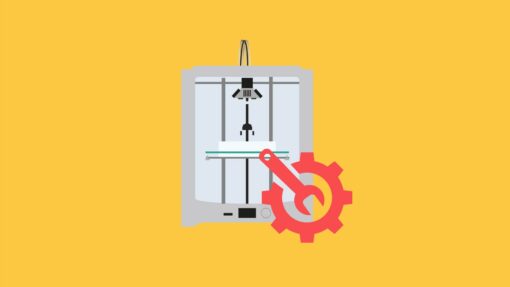
14th February 2017 • Tips
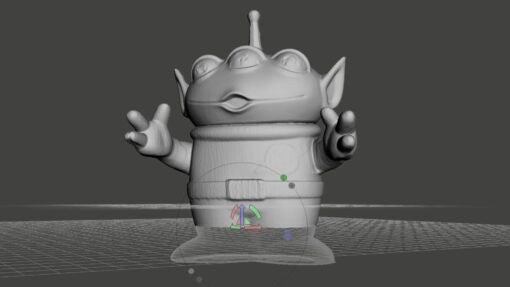
23rd January 2017 • Tips

14th January 2017 • News

9th January 2017 • Case Studies

16th December 2016 • News

15th December 2016 • News

8th December 2016 • Tips