3D Printing Basics – Lesson Plan Series
In order to use 3D printers as creative, problem-solving tools, it's important for students to have basic skills and knowledge on 3D design and 3D printing. Over the past few weeks, we've been working to complete a series of lessons that helps teachers to equip students with these skills. From the opportunities in industries to how to design and slice models, the lesson series is designed to provide teachers and students with a solid foundation to unleash their creativity. Let's take a look at the lessons included in the series:
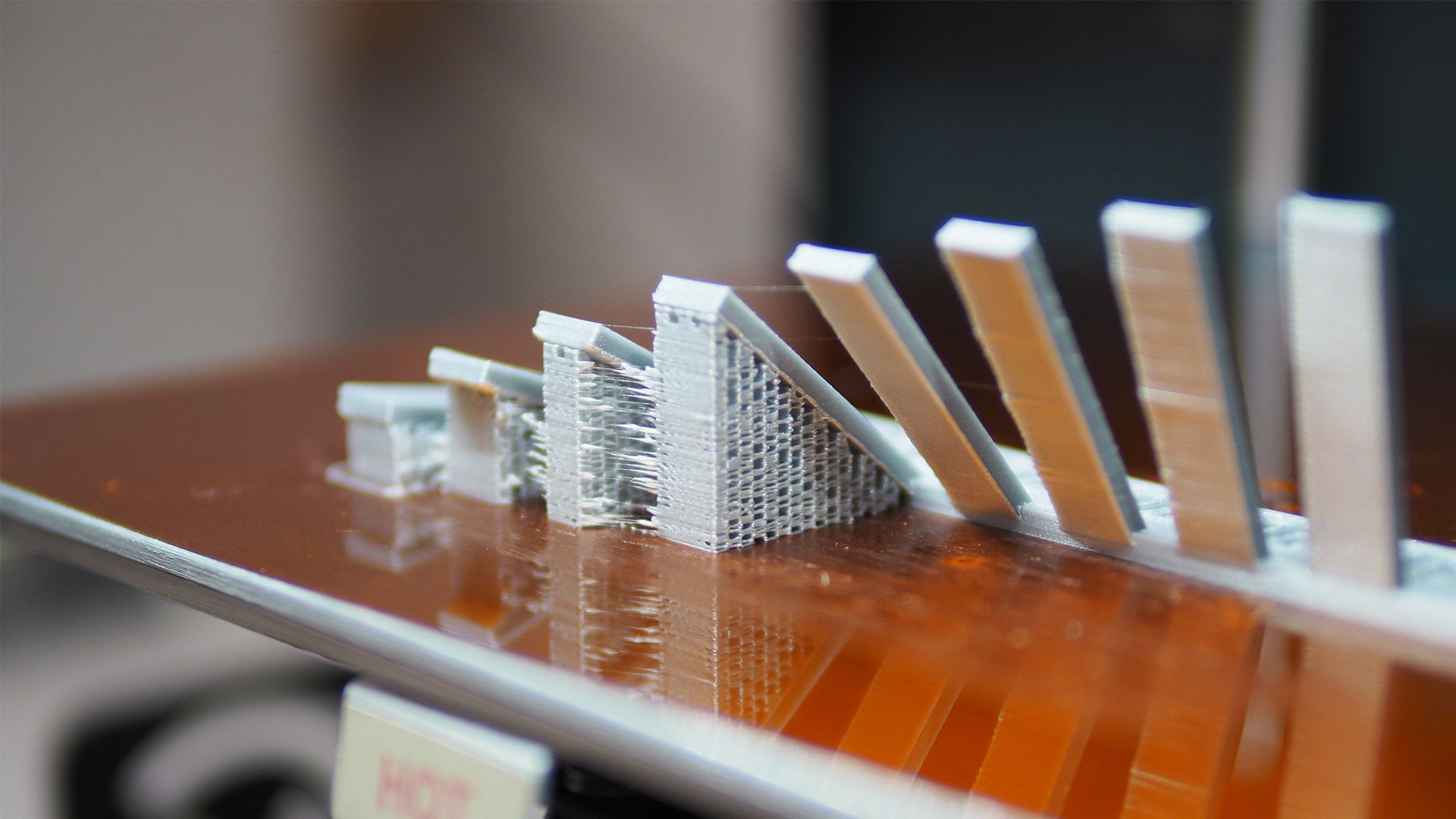
15th April 2019 • News
1. 3D Printing Basics Workshop
This lesson plan combines all the key fundamentals of 3D printing into a single 60 minute workshop. The aim is to provide students with a complete overview of 3D printing technologies and the opportunities and limitations that come with them. The format of the workshop is based on 10 workstations, each consisting of an information poster, 3D printed demonstration models and challenges that encourage creative thinking.
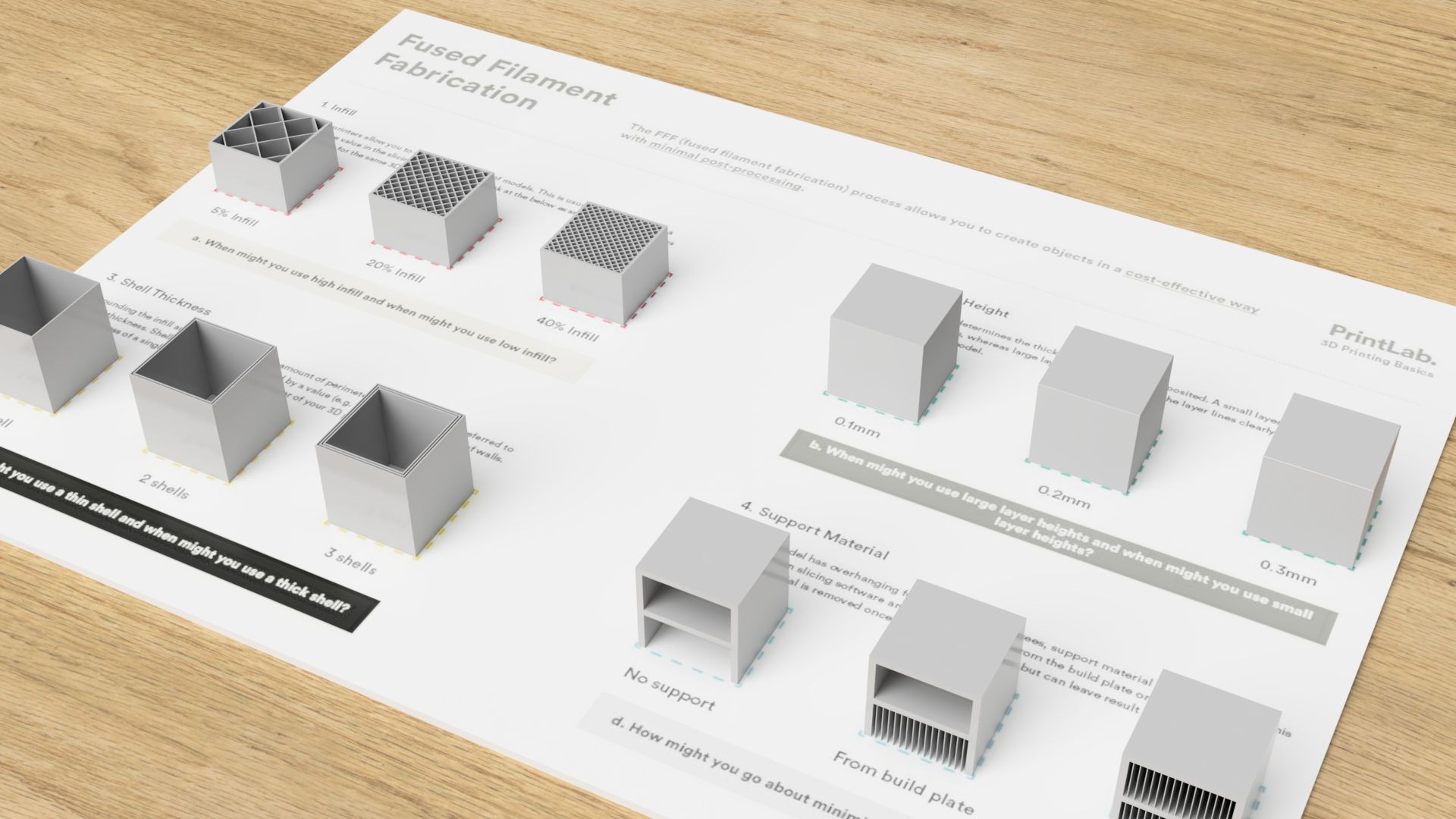
Students will work in teams of 2-3 and spend 6 minutes at each station. By the end of the lesson, students will have created 10 brainstorming sheets, showing their understanding and opinions on various aspects of the 3D printing industry.

Learn more about The 3D Printing Basics Workshop and watch the lesson overview video here.
2. 3D Modelling Basics Workshop
This lesson plan combines all the key fundamentals of 3D modelling in Tinkercad into a 1-2 hour workshop. From navigating the model workspace and placing objects to mirroring and combining shapes, students will be provided with a complete overview of the tools and opportunities within Tinkercad software.

A digital lesson pack will be provided to each student, consisting of 10 folders. Each folder follows the same process of:
1. Introducing students to a specific design tool in an informational worksheet.
2. Providing students with knowledge and skills in the design tool through a video tutorial. The video tutorials guide students in loading up an existing Tinkercad file, before giving instructions on manipulating the various components within it.
3. Students may not have the skills to fully design models at this stage, so the base models allow them to see what they are working towards, whilst participating in bite size activities. Challenging students in a design task using the tool they have learnt.
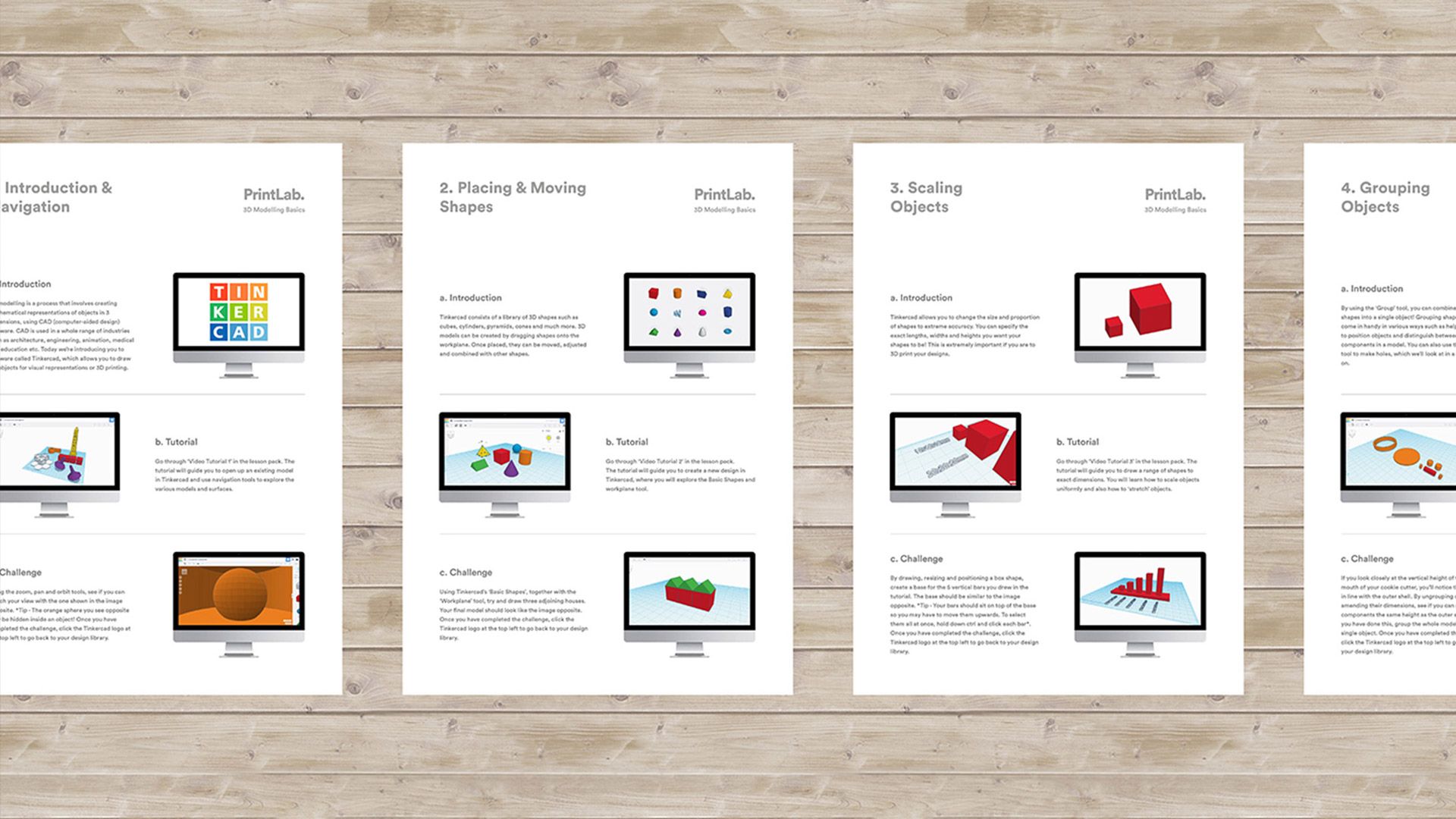
Learn more about The 3D Modelling Basics Workshop and watch the lesson overview video here.
3. Designing in Tinkercad for 3D Printing
This lesson is a short course that goes deeper into the specifics of designing specifically for 3D printing. The course is video based and goes over 10 essential tips to achieving good quality prints on FFF (Fused Filament Fabrication) 3D printers.
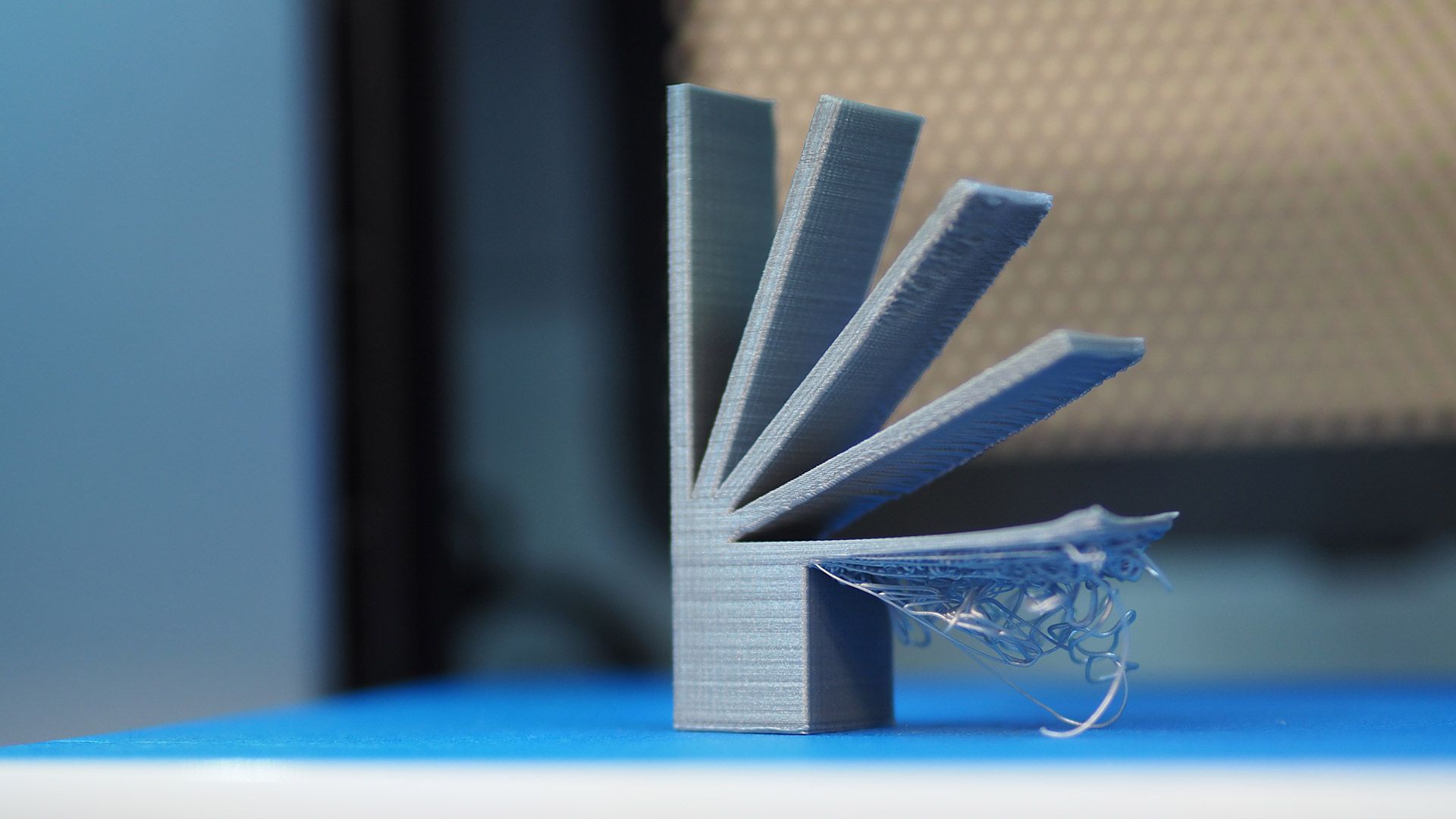
From overhanging features and bridges to wall thicknesses and tolerances, students will be sure to find some handy tips to help them get the best possible results from your 3D printer. At the end of the course is an assessment quiz to test the knowledge and understanding of the course material.
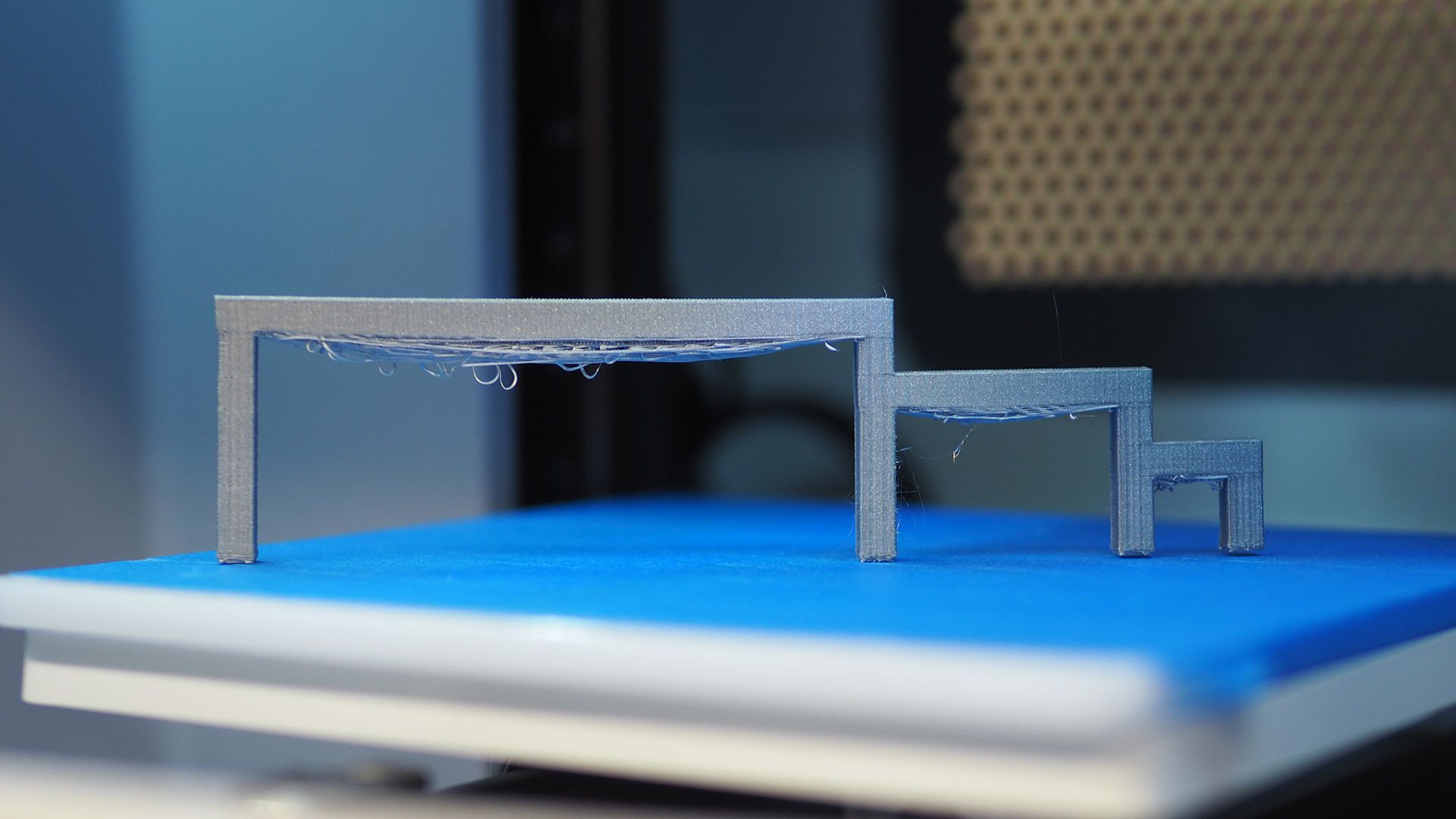
Learn more about The Designing in Tinkercad for 3D Printing lesson and watch the overview video here.
4. Slicing for 3D Printing
In this lesson, students will learn about 10 essential slicer settings to help get the most out of your 3D printer. The lesson uses informational videos based on FFF (Fused Filament Fabrication) 3D printers.
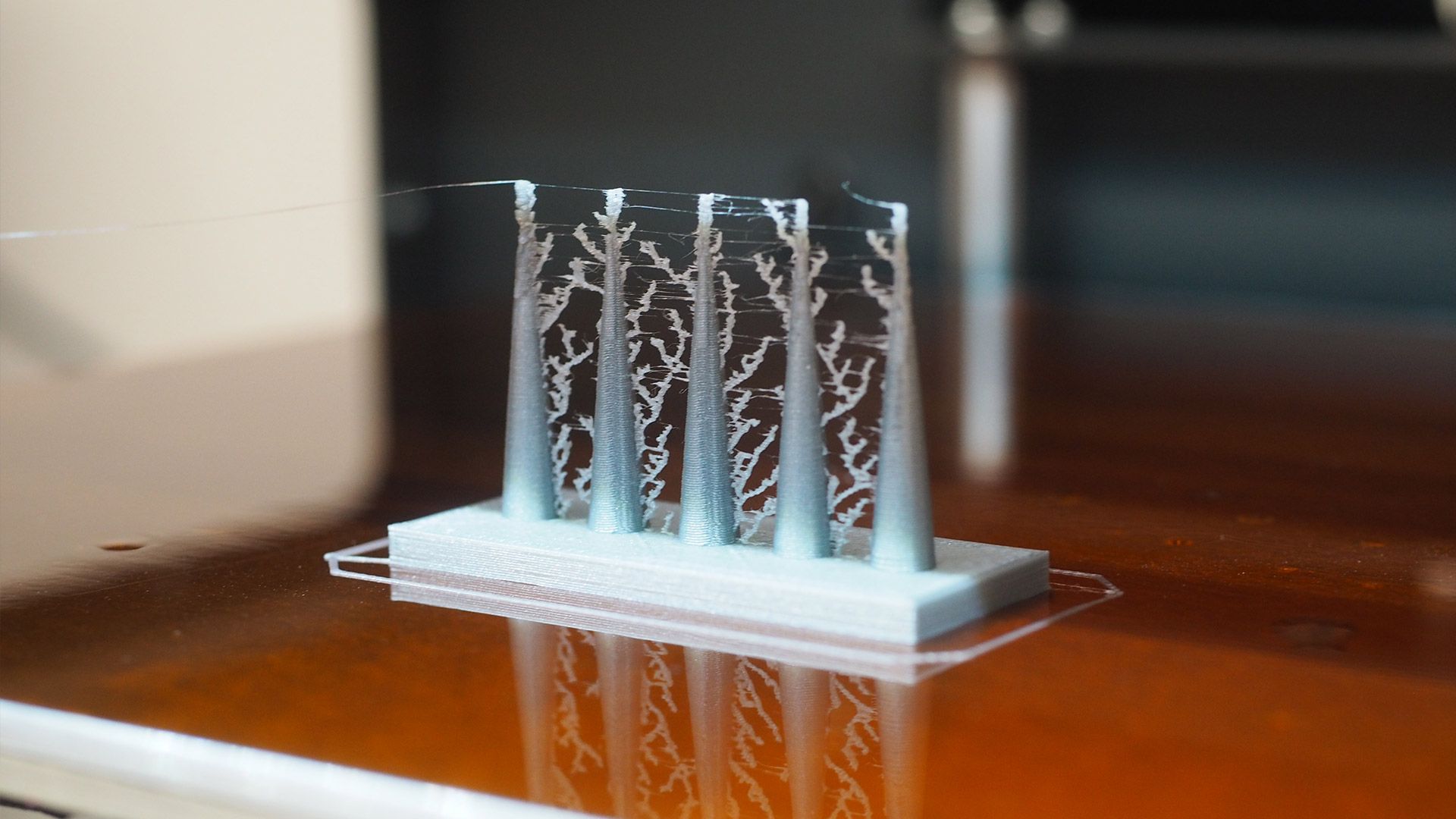
Course topics include print speed, temperature, outer layer thickness, orientation and much more. Similarly to the designing for 3D printing lesson, an assessment quiz is included to test the knowledge and understanding of the course material.
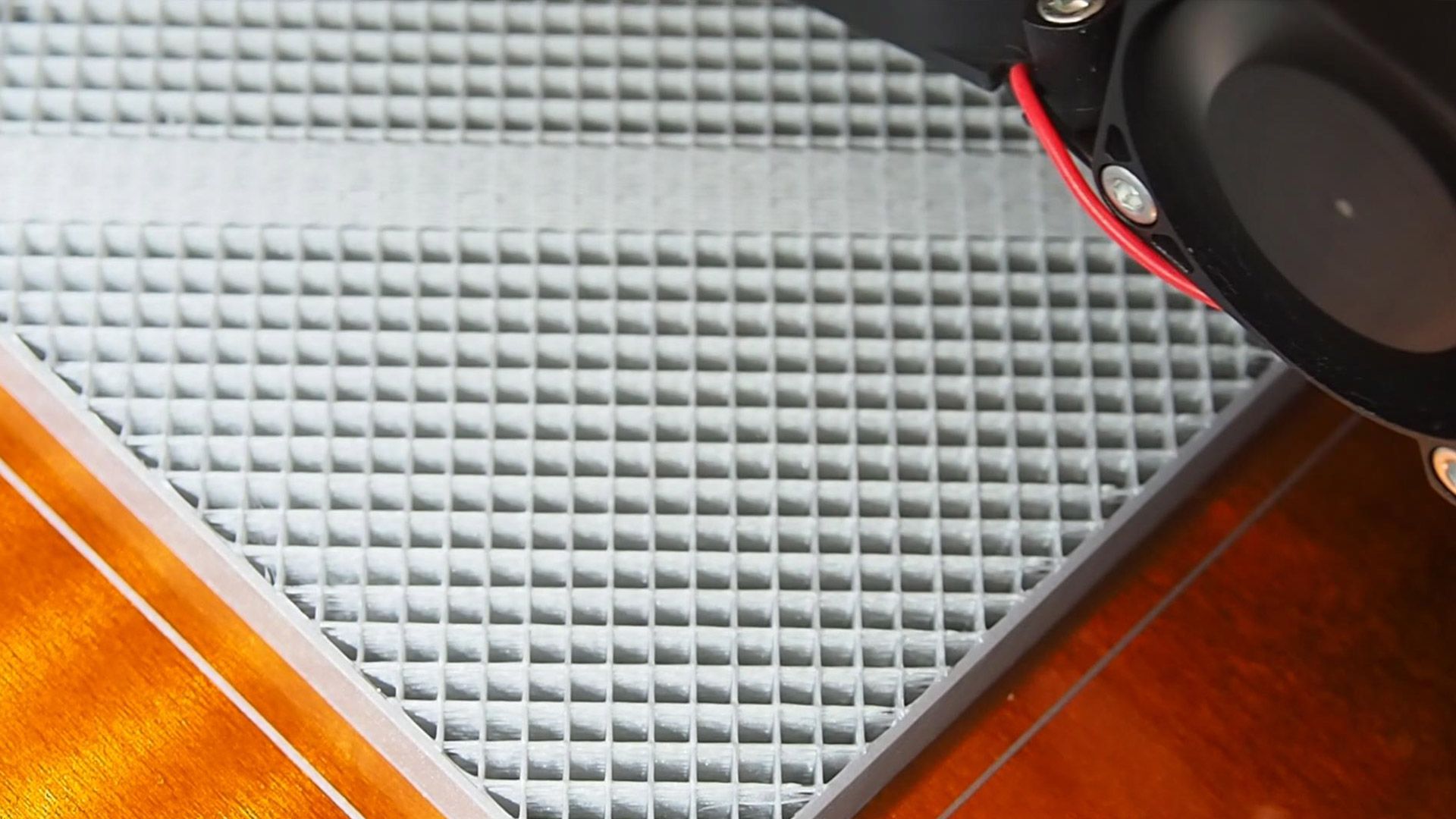
Learn more about Slicing for 3D Printing lesson and watch the overview video here.
—
We hope you enjoyed learning about our 3D printing basics series, which is available to subscribers of PrintLab. For those interested, you can start a free trial to the platform here.