Make:able Portfolio Tips
As the deadline for the make:able 3D printing and assistive technology challenge draws closer (1st April 2021), we'd just like to reach out with some final advice on portfolio submissions. Let's take a look at our top 4 portfolio tips...
10th February 2021 • Make:able
Tip 1: Use formats and styles that suit your strengths
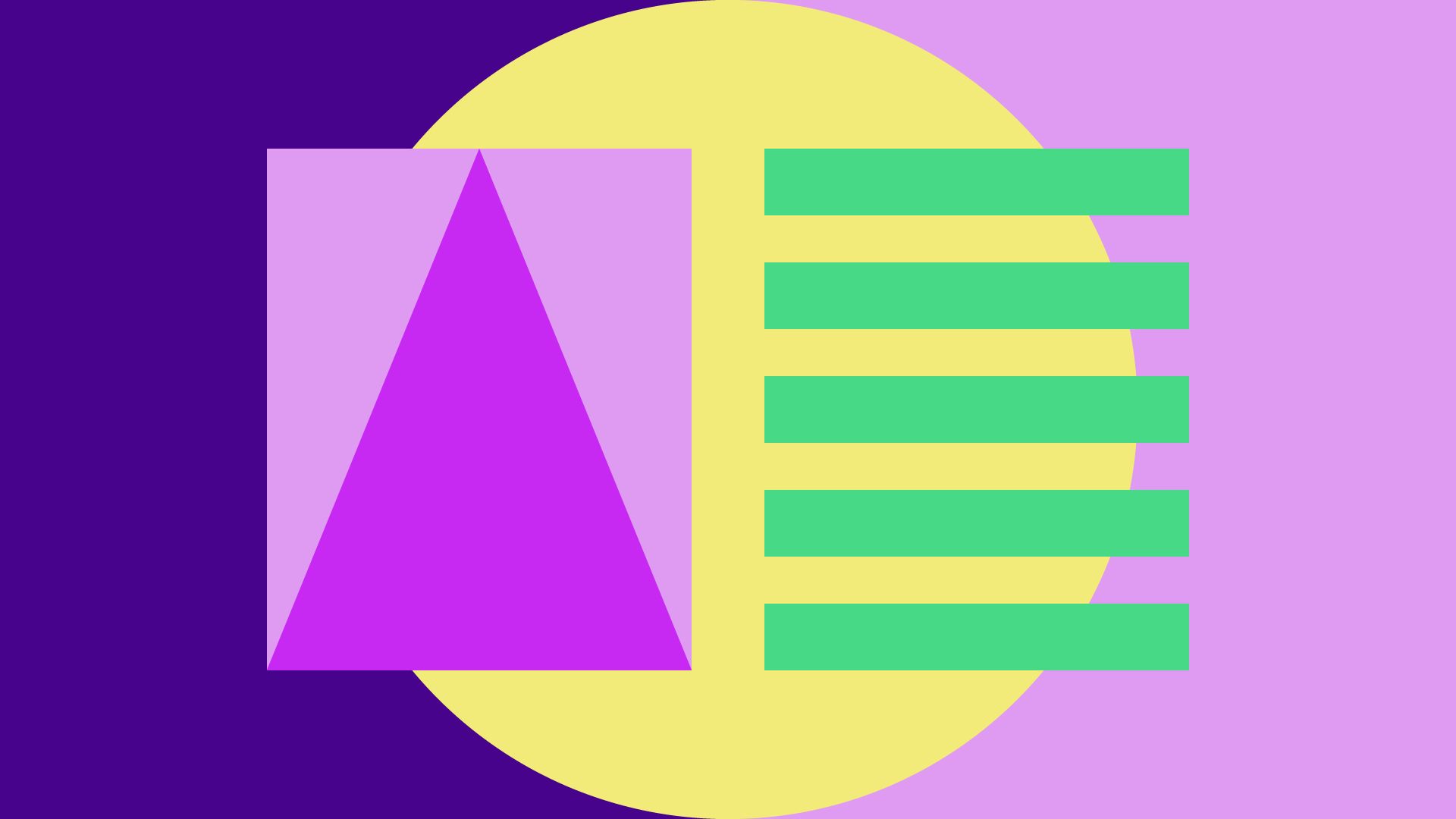
Although the make:able challenge toolkit provides you with an example portfolio layout, we want to reiterate the point that it should be used for guidance and inspiration only. We highly recommend that students find their own visual styles and play to their own strengths. For example, if students excel in video creation, keep the portfolio short and link out to YouTube or wherever the videos are hosted. And if students excel in 3D renders, put these elements at the top of the hierarchy by making them large and prominent. We also want to take the chance to address a common question about portfolio lengths. The guidance states that a 4-6 page portfolio is required for the submission but if your visual style involves using a lot of negative (blank) space, you will not be marked down for having a few extra pages.
Tip 2: Tell a Story
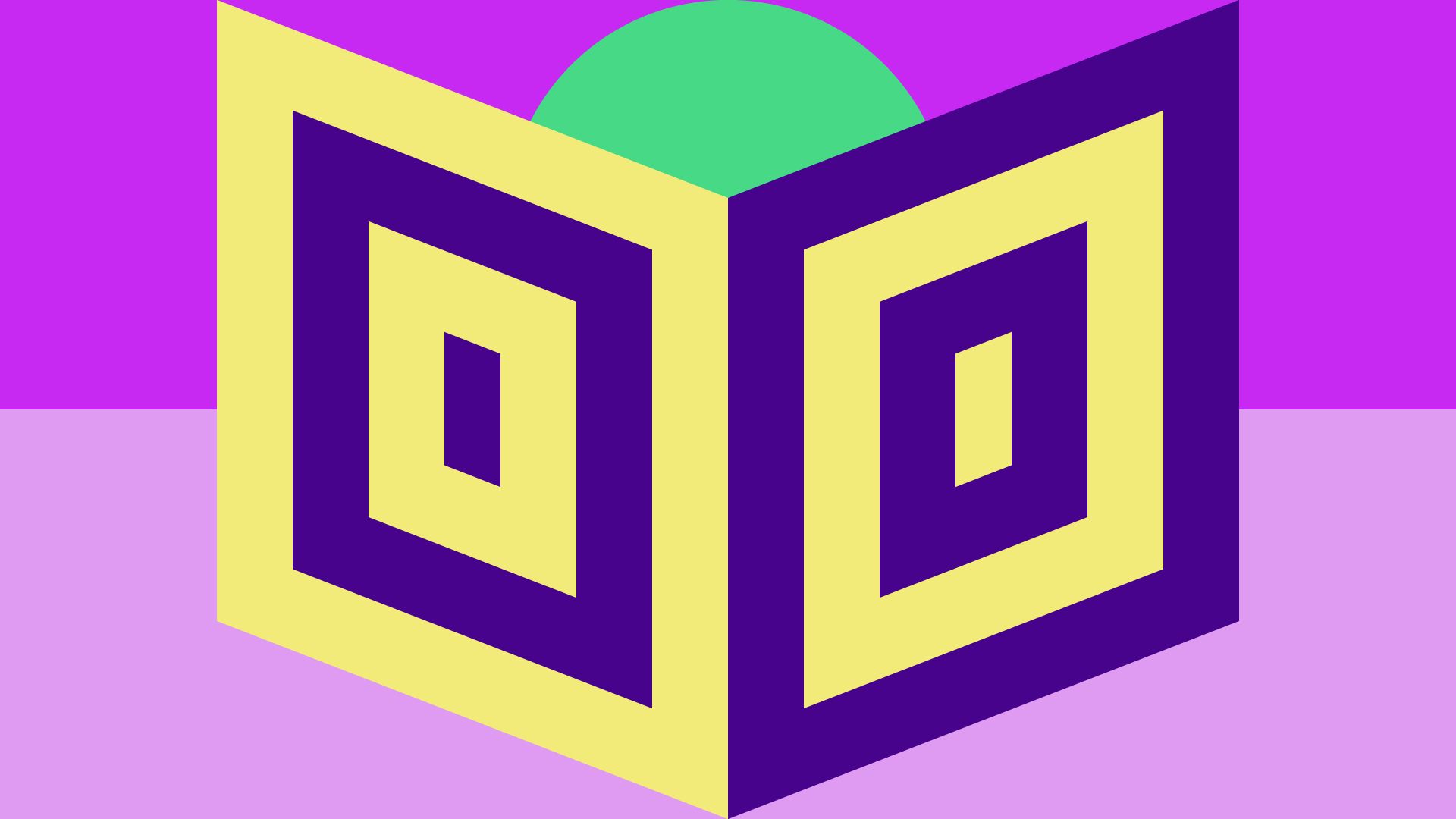
It doesn’t matter how good your final product and visuals are if we don’t hear the story behind it. We are strong believers that good design is backed by strong evidence. Therefore students should treat the portfolio submissions as a presentation of their entire journey – we want to see how they think just as much as we want to see their beautiful outcomes. Opinions, mistakes, key learnings etc are all things that should be included in the submissions.
Tip 3: Emphasize key information
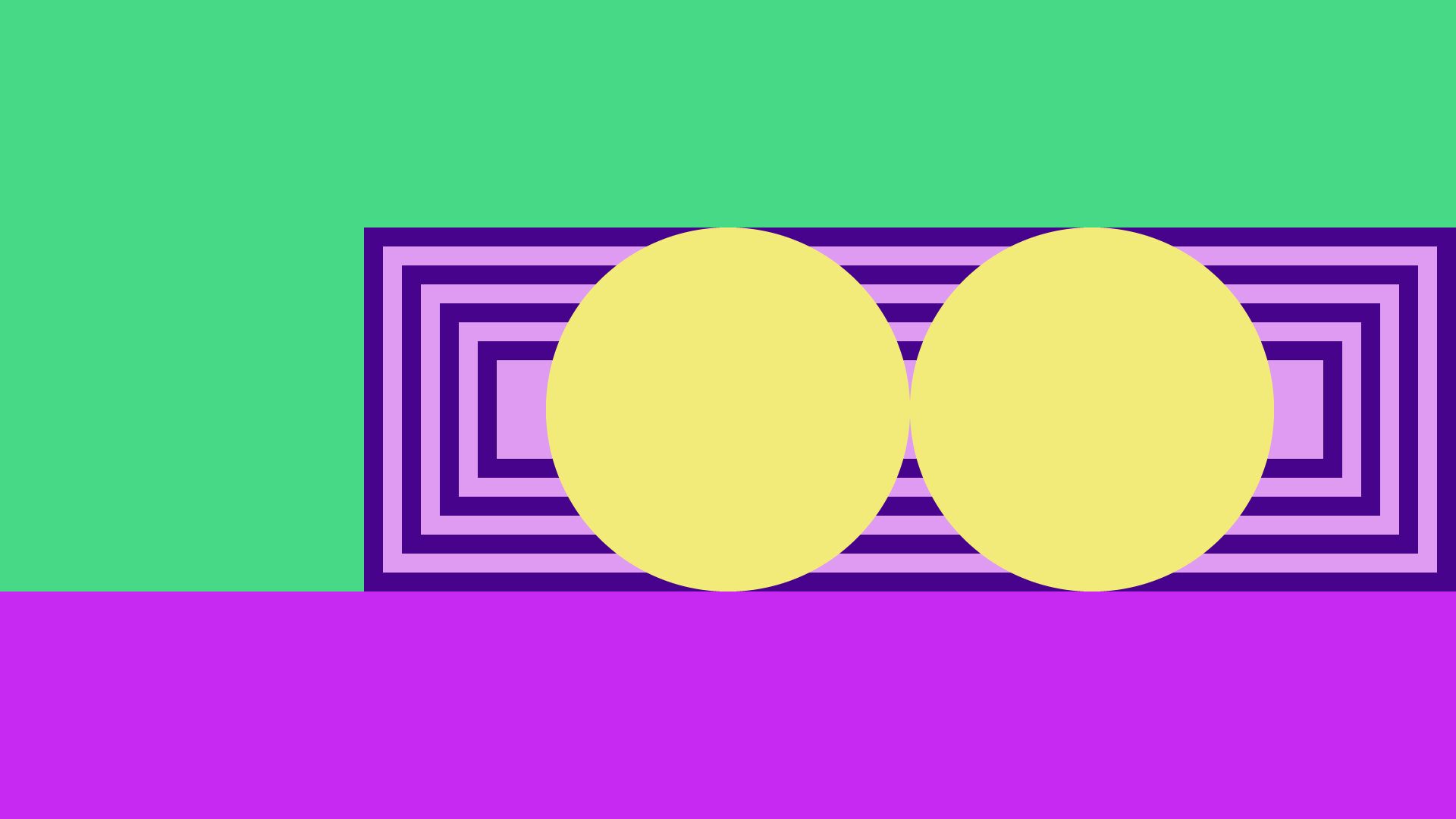
We mentioned hierarchy earlier and it’s an important aspect to ensure you’re communicating key points effectively. In all stages of the design journey, you might gather a lot of insights and there may well be large paragraphs of text or many small images. However, make sure to make the important stuff ‘pop’ so it doesn’t get lost within less relevant content. This might involve enlarging typography of key statements, the use of colour to highlight elements or the use of borders and container boxes that bring a viewer’s focus to a specific area.
Tip 4: Use visuals in context where possible
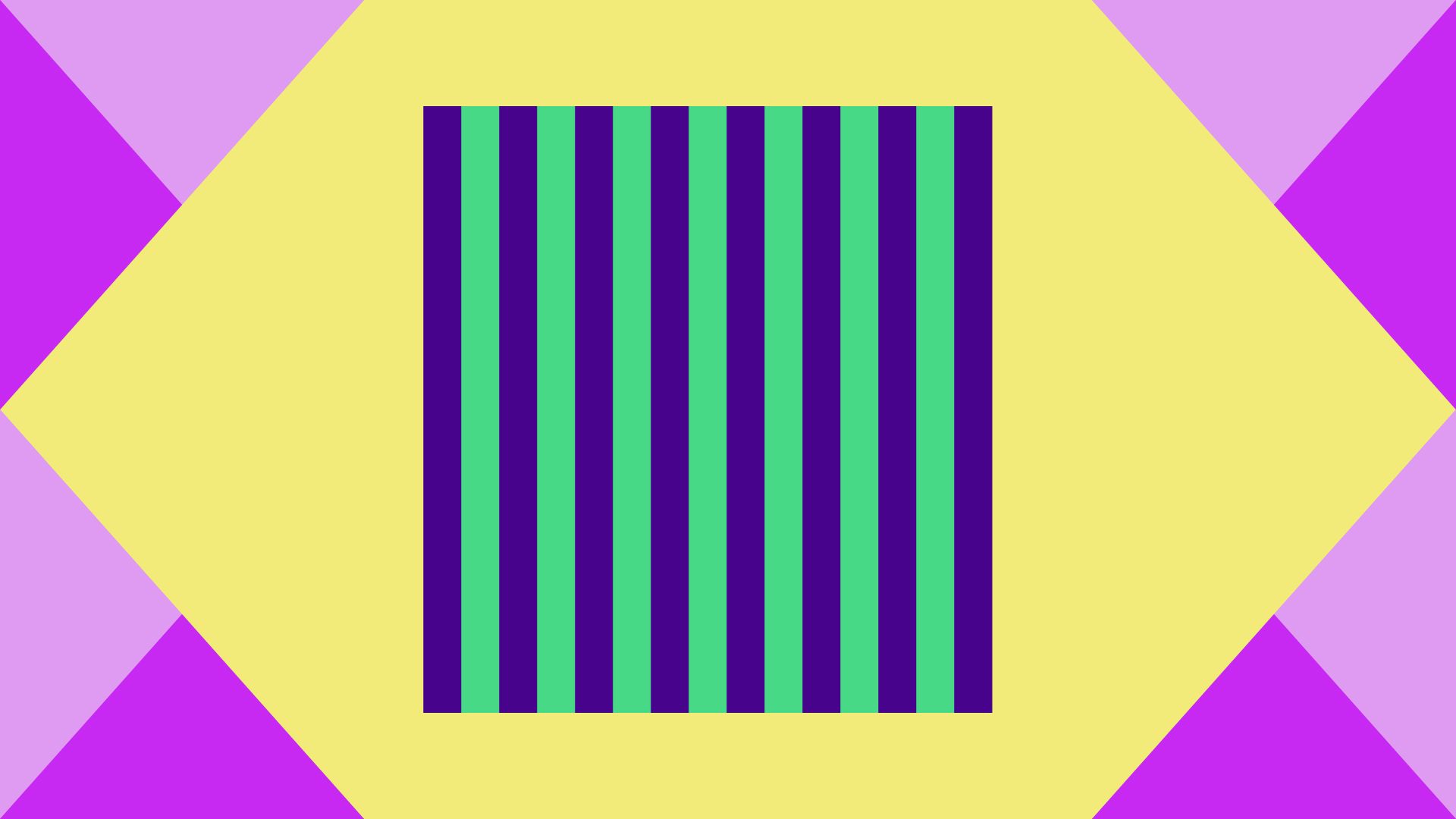
Our final tip is to try and show images in context. If you’re designing something that someone holds, we’ll be able to understand your visuals much better if you show someone holding your device rather than the device being a stand-alone image. Creating visuals in context might involve photography, sketching or even some photoshop work. And remember, context does not have to be extremely complex or time-consuming. If you’re sketching an image of someone gripping your device, an outline of the hand/arm will suffice, whilst you put more emphasis and effort into the details of your device.
—
We hope you found these tips useful and please do make use of our support system by emailing hello@weareprintlab.com. Whether you want to send us some example work to get our opinion or you have further questions on the submission process, we’re here to help. Good luck everyone!